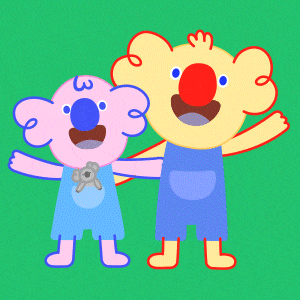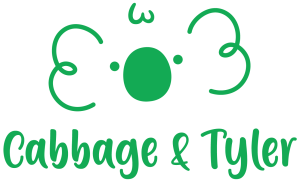Mastering Micro-Interactions: A Deep Dive into Feedback Timing and Engagement Optimization
Micro-interactions are the subtle yet powerful moments that shape user experience, guiding behaviors, reinforcing trust, and encouraging continued engagement. Among the many elements that influence their effectiveness, feedback timing stands out as a critical factor. Precise timing can dramatically enhance user satisfaction and perceived responsiveness, making interactions feel intuitive and rewarding. This article provides an advanced, actionable exploration into how to optimize feedback timing within micro-interactions, supported by real-world techniques, case studies, and best practices.
Table of Contents
- Understanding the Role of Feedback Timing in Micro-Interactions
- Designing Effective Micro-Interaction Animations for Engagement
- Personalization of Micro-Interactions Based on User Behavior
- Leveraging Micro-Interaction States to Guide User Actions
- Context-Aware Micro-Interactions to Increase Relevance
- Accessibility Considerations in Micro-Interactions
- Measuring and Analyzing the Effectiveness of Micro-Interactions
- Final Integration and Reinforcement of Micro-Interaction Strategies
1. Understanding the Role of Feedback Timing in Micro-Interactions
a) How to Precisely Time Feedback to Maximize User Satisfaction
Achieving optimal feedback timing requires a nuanced understanding of user expectations and cognitive load. The goal is to provide immediate, contextually relevant responses that reinforce user actions without causing delays or frustration. Use a multi-tiered approach:
- Immediate Feedback (0-200ms): For actions like button clicks or toggles, feedback should be virtually instantaneous—within 200 milliseconds—to satisfy the user’s expectation of responsiveness.
- Short Delay (200-500ms): When processing data or performing validations, a slight delay is acceptable. During this window, consider a subtle spinner or a quick animation to communicate activity.
- Delayed Feedback (>500ms): For operations that take longer (e.g., network calls), inform users with progress indicators or status updates. Strategically, keep delays under 1-2 seconds to prevent perceived sluggishness.
Implementing these timings requires precise control over event handling and rendering cycles, often necessitating performance-optimized scripts and CSS transitions.
b) Implementing Real-Time vs. Delayed Feedback: Pros, Cons, and Best Practices
Choosing between real-time and delayed feedback depends on context and user expectations:
| Aspect | Real-Time Feedback | Delayed Feedback |
|---|---|---|
| Responsiveness | Provides immediate confirmation, reducing uncertainty | Can introduce perceived lag, but allows for processing time |
| Complexity | Requires optimized event handling and rendering | Simpler to implement for complex processes |
| User Perception | Enhances perceived system speed | May cause frustration if delays are too long |
Best practice involves hybrid strategies: immediate feedback for simple actions, combined with smooth progress indicators for longer processes. Use CSS transitions for visual cues and JavaScript timers to control delay durations precisely.
c) Case Study: Optimizing Feedback Timing in a Mobile App’s Onboarding Process
Consider a health app onboarding flow where users input personal data. Initial input fields should respond instantly with visual validation (e.g., green checkmarks) within 200ms of correct entry. For backend validations (e.g., email verification), employ a delayed feedback with a spinner icon for 500-800ms. This approach prevents users from perceiving lag while maintaining trust.
In practice, debounce input events to prevent excessive validation calls, and use CSS animations to animate validation icons smoothly. When network latency is high, provide informative messages like “Verifying email…” to set expectations and reduce frustration. This combination of precise timing and clear communication significantly enhances perceived responsiveness and user satisfaction.
2. Designing Effective Micro-Interaction Animations for Engagement
a) Step-by-Step Guide to Creating Subtle, Purposeful Animations
Effective micro-interaction animations should be subtle yet purposeful, guiding users without distraction. Follow these steps:
- Define the Interaction Goal: Clarify whether the animation indicates progress, success, error, or prompts action.
- Choose Appropriate Animation Types: Consider scale, opacity, motion, or color change. For example, a slight scale-up on button press communicates activation.
- Design with Consistency: Use a unified animation language across micro-interactions to reinforce familiarity.
- Keep Duration Short: Limit animations to 150-300ms to maintain quick feedback loops.
- Implement using CSS Transitions or Keyframes: Use hardware-accelerated CSS for smooth performance. Example:
/* Button press animation */
button:active {
transform: scale(0.95);
transition: transform 0.2s ease;
}
Test animations on multiple devices to ensure performance and subtlety. Avoid loud or overly elaborate animations that can distract or cause cognitive overload.
b) Technical Implementation: CSS vs. JavaScript Animation Techniques
Choosing between CSS and JavaScript depends on complexity and control:
| Technique | Advantages | Limitations |
|---|---|---|
| CSS Transitions & Animations | Hardware acceleration, simple syntax, high performance | Limited control over complex sequences or dynamic parameters |
| JavaScript Animations (using libraries like GSAP) | Fine-grained control, complex sequences, dynamic updates | Potential performance overhead if not optimized |
Best practices include using CSS for simple, state-based animations and JavaScript for interactions requiring intricate timing or conditional logic. Always profile performance and optimize rendering.
c) Avoiding Common Pitfalls: Excessive or Distracting Animations and How to Prevent Them
Overuse of animations can lead to user fatigue or distraction. To prevent this:
- Maintain Subtlety: Use minimal movement and avoid flashing or rapid sequences.
- Prioritize Purpose: Ensure each animation serves a specific function—confirmation, guidance, or feedback.
- Test for Overload: Gather user feedback and conduct usability testing to identify distracting effects.
- Implement User Preferences: Respect system settings like ‘prefers-reduced-motion’ to disable non-essential animations for sensitive users.
“Less is more. Subtle animations, when used thoughtfully, significantly enhance micro-interactions without overwhelming the user.” — UX Design Expert
3. Personalization of Micro-Interactions Based on User Behavior
a) Collecting and Analyzing User Data to Tailor Micro-Interactions
Effective personalization requires collecting relevant data points—such as user location, device type, interaction history, and contextual signals—and analyzing them to inform micro-interaction triggers. Use analytics platforms like Mixpanel, Amplitude, or custom event tracking to:
- Track interaction sequences and timing patterns
- Identify user preferences and pain points
- Segment users based on behavior for targeted micro-interactions
Apply data-driven rules: for example, if a user frequently abandons a cart at checkout, trigger micro-interactions that offer reassurance or discounts based on their behavior.
b) Dynamic Micro-Interaction Triggers: Examples and Implementation Strategies
Use user data to dynamically trigger micro-interactions. Examples include:
- Location-based prompts: Suggest nearby stores when users open the app in a specific area.
- Time-sensitive nudges: Remind users of pending tasks during active hours or inactivity periods.
- Behavior-triggered animations: Highlight new features when a user repeatedly interacts with certain sections.
Implementation strategies involve:
- Using APIs like Geolocation, Time API, or custom event logs
- Setting conditional triggers within your codebase based on user segments
- Employing feature flags or conditional rendering to deploy personalized micro-interactions seamlessly
c) A/B Testing Micro-Interaction Variations to Optimize Engagement Outcomes
Systematically experiment with different micro-interaction designs and timings to determine what resonates best:
- Define Variants: Create multiple versions of micro-interactions with variations in timing, animation style, or trigger conditions.
- Set Clear Metrics: Track engagement rates, task completion, or satisfaction scores.
- Implement Testing Frameworks: Use tools like Optimizely, Google Optimize, or custom scripts to run controlled experiments.
- Analyze Results: Use statistical significance testing to identify winning variants and refine your micro-interactions accordingly.
This iterative process ensures micro-interactions are not only personalized but also optimized for maximum engagement and user satisfaction.
4. Leveraging Micro-Interaction States to Guide User Actions
a) Defining States: Idle, Active, Success, Error, and Transitional States
Designing clear states is foundational to guiding user behavior effectively. Identify and define these core states with specific